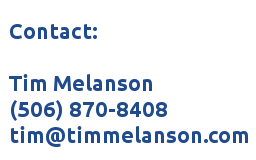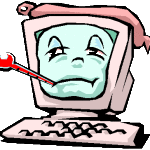 Signs of Computer Virus
Signs of Computer Virus
- Computer runs more slowly than normal
- Computer stops responding or locks up often
- Computer crashes and restarts every few minutes
- Computer restarts on its own and then fails to run normally
- Applications on your computer don’t work correctly
- Disks or disk drives are inaccessible
- Can’t print correctly
- Unusual error messages
- Distorted menus and dialog boxes
Of all the problems that can occur with your computer, I’ve seen that the most common root cause is some type of virus or spyware. In this day an age, it is absolutely necessary to have an up-to-date virus scanner running on your computer. However, there are a few other things you can do to avoid viruses.
*If you already suspect that you have a computer virus, contact me and I can help.*
Tips on how to avoid Viruses.
1. Don’t click on Links in emails AND Facebook Messenger
I know how hard this is… You get an email from a friend that says “is this photo really you?”, and curiosity gets the best of you. Sure enough, it turns out to be a malicious website and now you’ve just sent that message to your contact list.
TIP: Ask your friend if they meant to send the message before you click on it.
2. Update your virus definitions regularly
Most anti virus software packages will automatically update the virus definitions. DO NOT disable this feature!
3. Set up a firewall (windows firewall is fine) **Contact me for help**
By default, Windows has a firewall program. Keep it enabled! It will save you a lot of grief.
4. When you are installing new programs, be sure to read at least some of the “Terms and Conditions“.
Keep in mind that many downloads include bundles. That means that they attempt to install other programs in addition to the one that you want. Pay attention to this.
As for Virus Scanning software. There are some big leaders in this field. I’ve used both Norton and McAfee for a number of years, and I believe that both are mostly a waste of money. For the last few years I’ve been using a product called AVG. It is free to try and it is fantastic. I install it on the computers that I maintain and I’ve never seen a problem with this software.