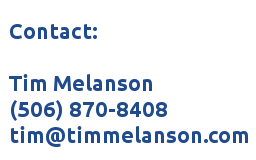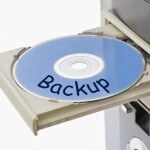 Now here’s a topic that until a few years ago, I totally disregarded, but as with just about anything, you don’t realize how important it is until you need it. Then… It’s too late. Fortunately, there is very good (and free) software that you can use to set up your backups automatically and you only need to do the work once.
Now here’s a topic that until a few years ago, I totally disregarded, but as with just about anything, you don’t realize how important it is until you need it. Then… It’s too late. Fortunately, there is very good (and free) software that you can use to set up your backups automatically and you only need to do the work once.First, you need to have either two computers or an external hard drive. Otherwise, what’s the point! I suppose you could backup from one hard drive to another, but it’s more effective if you backup to somewhere other than your computer. It would be even better to back it up to a different location or use a cloud.
*As with all of my instructions. If you can understand these instructions, then just do it yourself. However, if you need help, I can do this for you.*
How to do it yourself
Download some free backup software. I use Synch Back. If you know of a free one that is better, then leave a comment. I use the ‘cloud’ for my phone backups but I prefer to not give all my private files to a company to hold on to.
All you need to do is set up a profile that backs up whatever directories are important to you. At least backup the “My Documents” directory, if you want, you can backup the whole C Drive.
You can set your profile to run once a week, once a day, or whatever you’d like. Set it up to run over night if you’d like.
This software is very useful because it will copy what it can. If there are files in use, it will skip them and continue. If you use the regular windows “copy” then it quits after an error occurs.
As you can see it is not that hard to get an automated backup setup and you will DEFINITELY thank me later! If you are looking for tech support in Moncton feel free to subscribe to this blog or leave me a comment.